3.2.3.3 Productivity
Use of common open source applications in presentations and projects is one way to strengthen Linux skills. The basic productivity applications, such as a word processor, spreadsheet, and presentation package are valuable assets. Collectively they’re known as an office suite, primarily due to Microsoft Office, the dominant player in the market.
LibreOffice is a fork of the OpenOffice (sometimes called OpenOffice.org) application suite. Both offer a full office suite, including tools that strive for compatibility with Microsoft Office in both features and file formats.
Shown below is the spreadsheet and the document editor of LibreOffice. Note how the spreadsheet, LibreOffice Calc, is not limited to rows and columns of numbers. The numbers can be the source of a graph, and formulas can be written to calculate values based on information, such as pulling together interest rates and loan amounts to help compare different borrowing options.
Using LibreOffice Writer, a document can contain text, graphics, data tables, and much more. You can link documents and spreadsheets together, for example, so that you can summarize data in a written form and know that any changes to the spreadsheet will be reflected in the document.
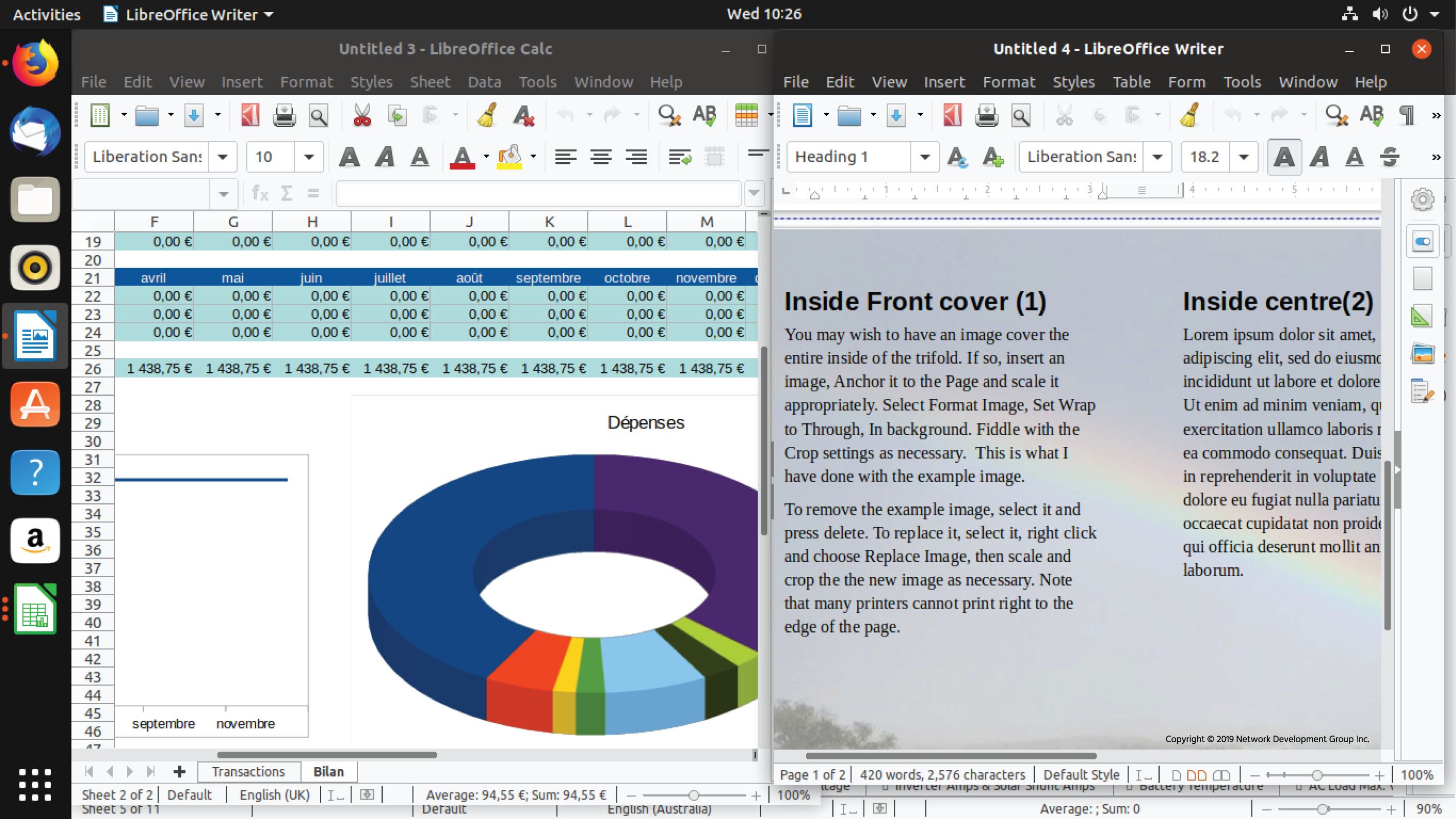
LibreOffice can also work with other file formats, such as Microsoft Office or Adobe Portable Document Format (PDF) files. Additionally, through the use of extensions, LibreOffice can be made to integrate with Wiki software to give you a powerful intranet solution.