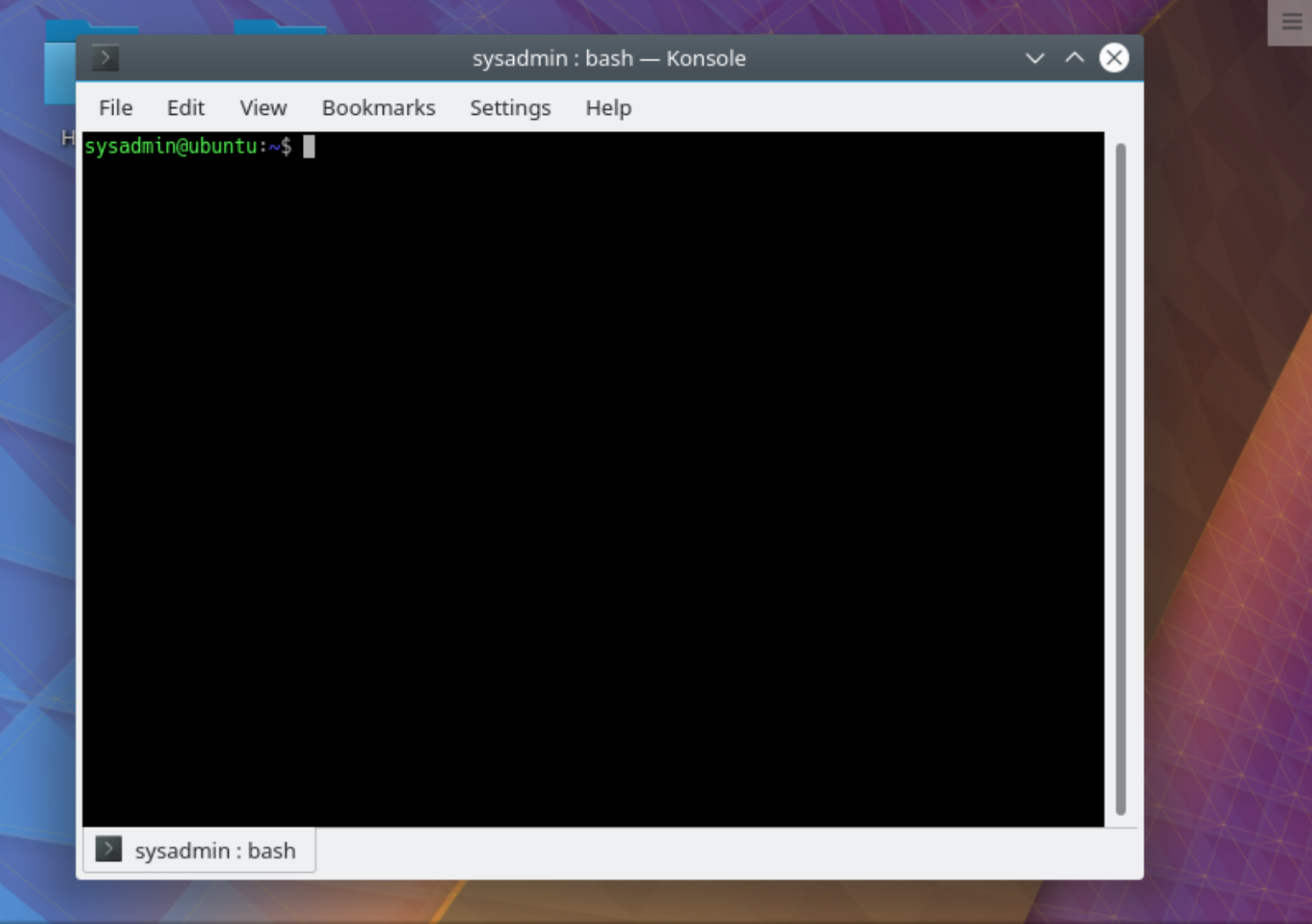1.5 Linux Embraces the CLI
There are two basic types of interfaces available that allow you to interact with the operating system. The typical computer user today is most familiar with a graphical user interface (GUI). In a GUI, applications present themselves in windows that can be resized and moved around. There are menus and tools to help users navigate. Graphical applications include web browsers, graphics editing tools and email, to name a few.
Below is an example of a graphical desktop, with a menu bar of popular applications to the left, a LibreOffice document being edited in the foreground and a web browser in the background.
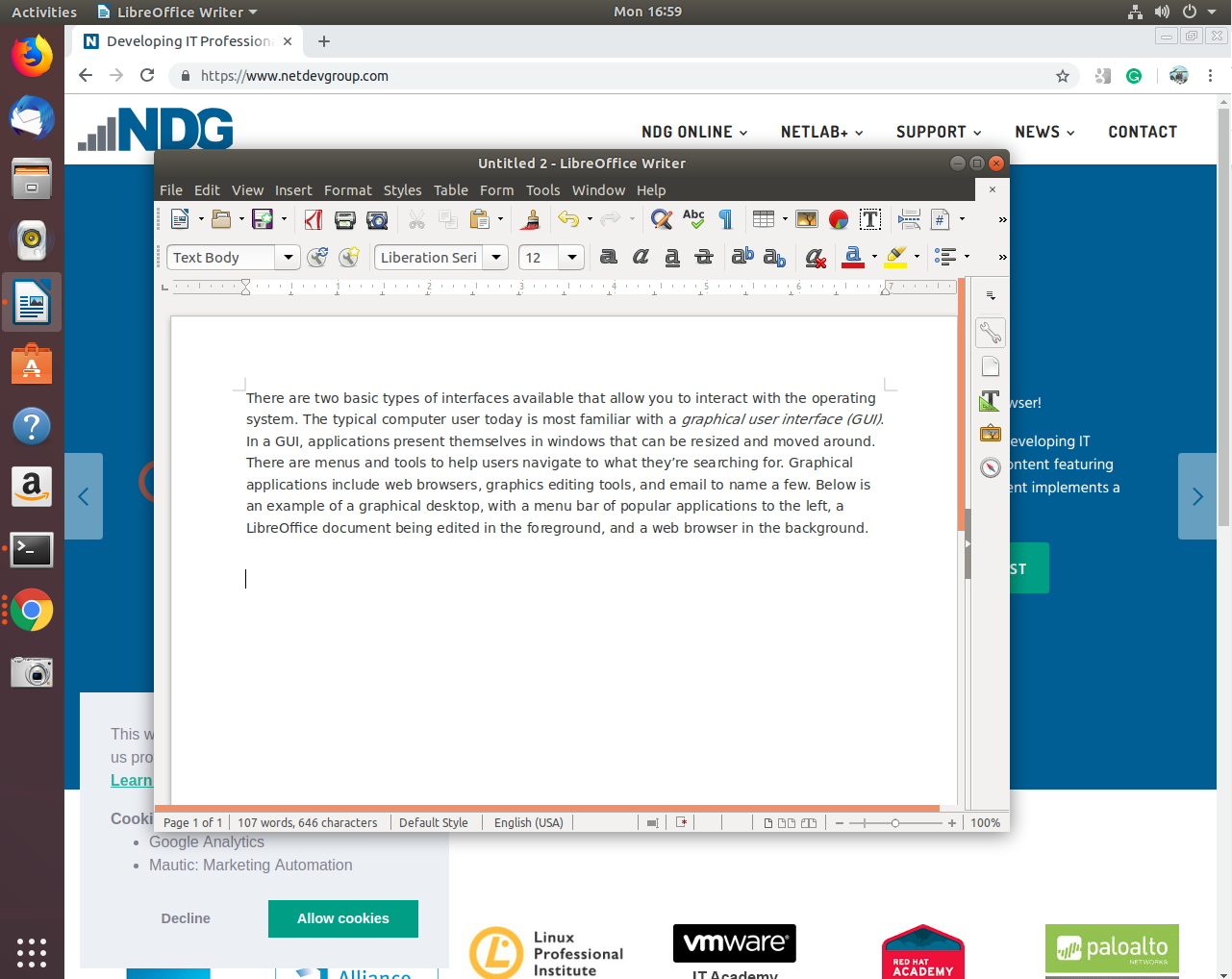
The second type of interface is the command line interface (CLI), a text-based interface to the computer. The CLI relies primarily on keyboard input. Everything the user wants the computer to do is relayed by typing commands rather than clicking on icons. It can be said that when a user clicks on an icon, the computer is telling the user what to do, but, when the user types a command, they are telling the computer what to do.